# Reactive Data Entities
# Overview
ezFlap is a reactive markup library.
We have seen many examples for that in the previous chapters and examples.
Until now, we mostly focused on the reactivity of widget data (bound fields, props, computed, etc).
For example, we say that bound fields are reactive, because when the value of a bound field that is referenced in the ZML is changed - the UI reacts to this change (i.e. updates) automatically.
Another example is computed methods. If a computed method depends (i.e. uses) explicitly or implicitly on reactive data - then, once the data is changed - the UI is updated.
However, in addition to these, we often need the state of our own classes (i.e. their fields) to be made reactive.
In this chapter, we will see how to make the fields of our own custom classes reactive.
There are two categories of Reactive Types:
- Rx types.
@EzReactiveclasses.
# Rx* Types
Rx types are provided by the GetX (opens new window) library.
It is possible to wrap any data in the Rx class.
For example, we could create a widget field such as:
Rx<String> myReactiveString = "Hello ezFlap!".obs;
myReactiveString would be an instance of the Rx class.
We would access the actual stored string using the value property of the Rx class:
myReactiveString.value = "New value!";
print("The value inside myReactiveString is: " + myReactiveString.value);
2
If myReactiveString is accessed from inside a computed or a bound method - it will become a dependency.
As a dependency, changes to the value of myReactiveString will cause the UI to update.
SIMILARITY TO BOUND FIELDS
The above method of using an Rx wrapper around a value is similar (but not identical) to declaring a field as a bound field.
In fact, this is similar to how the code ezFlap generates for bound fields work.
However, bound fields are superior in two ways:
- Bound fields are accessible in the ZML.
- With bound fields we don't need to explicitly type
.valueto get to the actual value of the field.
The technique of wrapping a value in Rx can be useful when we want non-widget fields of other classes to be reactive.
However, the reactive collection classes are useful as bound field types:
- RxList
- RxSet
- RxMap
They serve as replacements for the native List, Set, and Map. They provide the same methods and functionality as their native counterparts, with a reactivity layer on top.
# Example
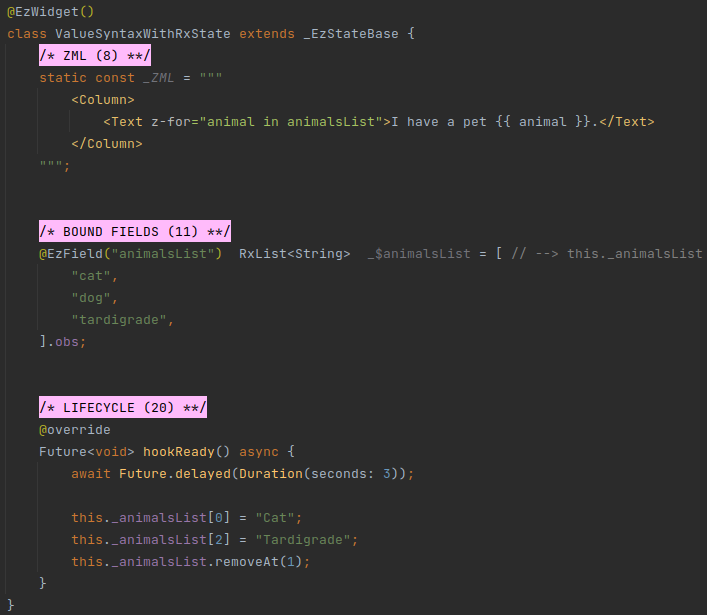
In the above example, using RxList<String> as the type of animalsList ensures that changing the values in this list
(i.e. adding a value, removing a value, or updating a value) will cause the UI to update and reflect the change.
RX WRAPPERS
When initializing an Rx wrapper with a hardcoded primitive, an array, or a list - we add the .obs suffix to the
value.
This is a GetX (opens new window) feature that automatically instantiates and initializes the Rx wrapper.
For example:
Rx<int> anInt = 42.obs;
RxList<int> aList = [ 42 ].obs;
RxMap<String, int> aMap = { "42": 42 }.obs;
2
3
# @EzReactive
In addition to widgets, most applications also have data classes.
For example, we may store the information of the user in a data class. Or the results of an API call.
If we store an instance of such a custom class in a bound field - we can access it from ZML.
However, if we use native Flutter types for the data members - they will not be reactive.
# Example
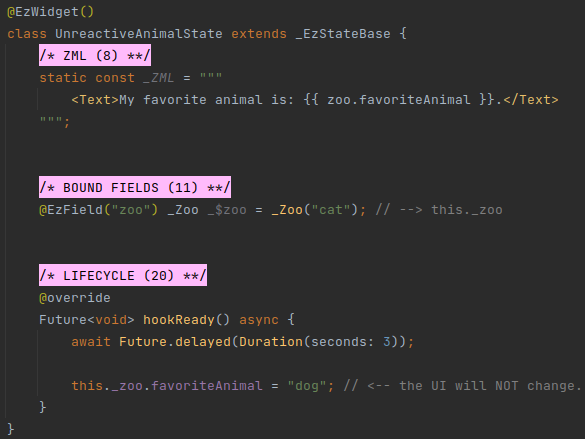
In the above example, _Zoo.favoriateAnimal is a native String and so not reactive.
_Zoo is instantiated, initialized with the string "cat", and stored in the this._zoo bound field.
The ZML renders the value of zoo.favoriteAnimal.
The widget's hookReady() method waits for three seconds and then changes this._zoo.favoriteAnimal to "dog".
This change is not reflected in the UI, because _Zoo.favoriteAnimal is not reactive.
We can make _Zoo.favoriteAnimal reactive by declaring it as an Rx<String>:
# Example
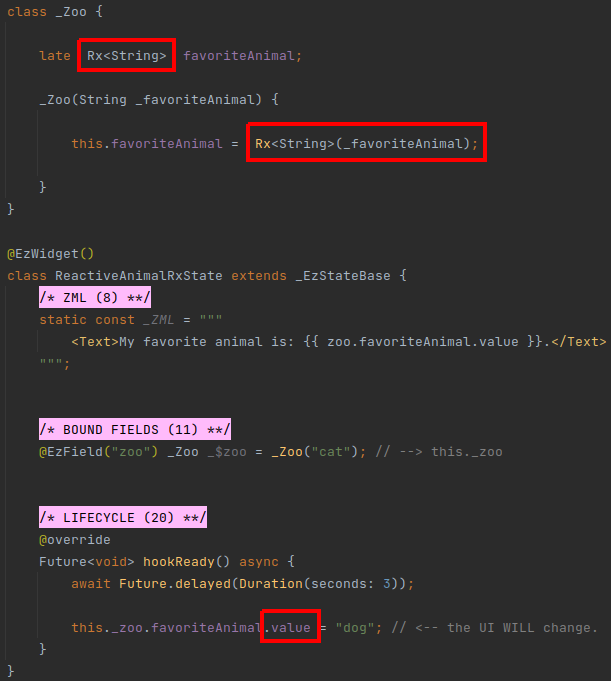
In the above example, _Zoo.favoriteAnimal is reactive, and so the text in the UI changes after three seconds from
"cat" to "dog".
However, note how we write this._zoo.favoriteAnimal.value instead of this._zoo.favoriteAnimal when getting and
setting the value.
This feels a little redundant. What's worse, it forces us to keep track of which of the members of our data classes are reactive and which aren't.
A better way to create classes with reactive data is with the ezFlap @EzReactive annotation.
# Example
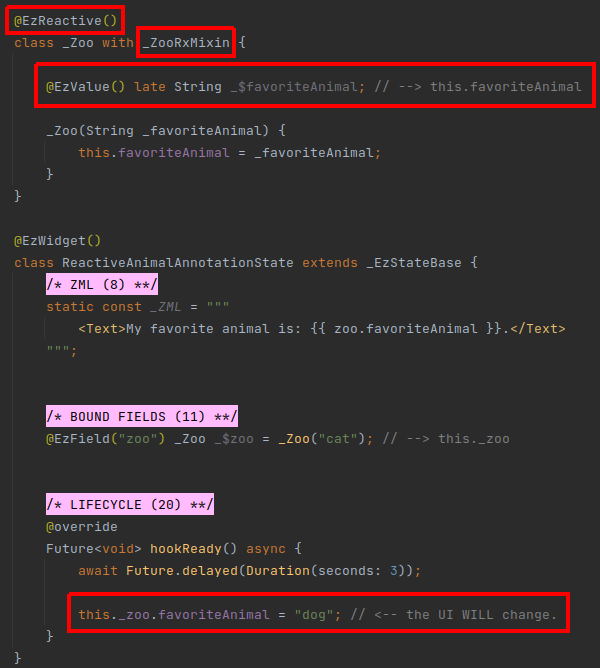
Let's examine the definition of the _Zoo class in the above example:
- It is prefixed with
@EzReactive(). - It uses the (generated)
_ZooRxMixinmixin. - Its
favoriteAnimalmember is prefixed with@EzValue. - Its
favoriteAnimalmember was renamed to_$favoriteAnimal. - Its constructor no longer creates an
Rx<String>wrapper to initializefavoriteAnimal.
When ezFlap processes an @EzReactive class, it generates the necessary data structures and properties to reactivate
its members that are prefixed with the @EzValue annotation.
All the necessary code is generated in the _ZooRxMixin which needs to be added as a mixin to the data class.
MIXIN NAME
The name of the generated mixin class is _<name of data class>RxMixin.
If the class name itself starts with one or more underscores - they are trimmed.
Note that similar to working with various annotations in ZML, the @EzValue annotation is applied to a "pseudo-field"
that is not actually accessed by any code.
The field name is prefixed with _$ (like when working with ZML annotations), and we write the name of the property
that will be generated by ezFlap for it in a comment to the right of the field, as a reminder.
Now, when we access this._zoo.favoriteAnimal (whether to get its value or to set it) - we simply access
this._zoo.favoriteAnimal (or, in the ZML: zoo.favoriteAnimal). The wrapping and unwrapping into and out of an Rx
instance is handled automatically for us, by the generated code.
THERE'S MORE TO IT
In addition to making data classes more convenient to use, @EzReactive is also designed to work well with ezFlap's
JSON classes.