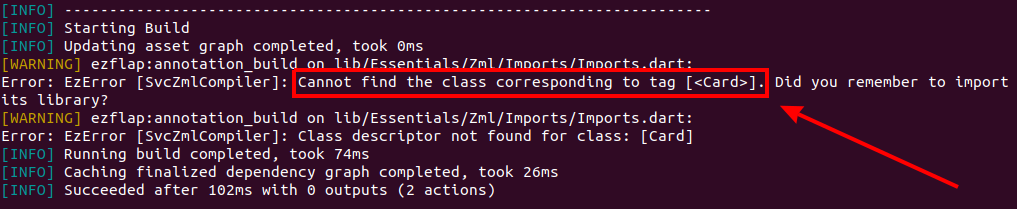# ZML
# Overview
ZML is the XML-based language ezFlap uses to render and control widgets.
The ZML is used by ezFlap to generate the widget's build() functionality.
It can be provided in one of two ways:
- In the
_ZMLconstant. - In the
zmlparameter of the@EzWidgetannotation.
# In _ZML Constant
# Example
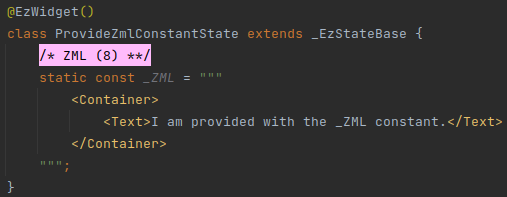
# In @EzWidget Parameter
The ZML can be provided as a parameter to the @EzWidget annotation.
The provided ZML needs to be a const String.
The common practice is to create a separate, abstract class, and define the ZML inside it, in a static const ZML
field:
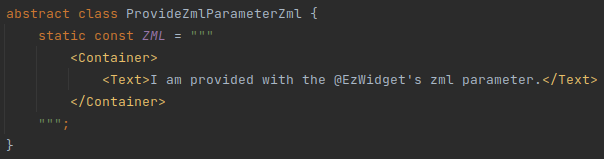
And then, pass it to @EzWidget of the widget class:
# Mapping to Dart
ZML tags and attributes map to Flutter widgets and their parameters.
Some special-purpose ZML tags and attributes affect the rendering, flow, and logic in special ways.
All special-purpose tags and attributes are covered in this guide (in this and in later chapters).
# Tags
As explained in the ZML introduction, there are two types of ZML tags:
- Class Tags (which map to widgets or other classes).
- Parameter Tags (which map to constructor parameters of the widget or class).
Class Tags can have attributes; Parameter Tags have no attributes.
Parameter Tags are always direct children of Class Tags.
There are three types of Parameter Tags:
- Named Parameter Tags.
- Unnamed Parameter Tags.
- Positional Parameter Tags.
Class Tags and all types of Parameter Tags are described below.
# Class Tags
A ZML block must always have exactly one root tag, and this root tag is always a Class Tag.
# Example
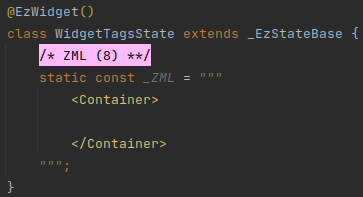
In the above example, there is a single Class Tag: <Container>, which is a reference to Flutter's Container
native widget.
This class is a valid ezFlap widget, that will always render (i.e. build()) a single, empty Container.
Its builder looks like this:
# Named Parameter Tags
Named Parameter Tags:
- Are direct children of Class Tags.
- Map to a parameter of their parent Class Tag's constructor.
- Begin with a lower-case letter.
- End with a hyphen.
- Have no attributes.
- Contain:
- A Dart expression, OR -
- One or more Class Tags.
# Example 1
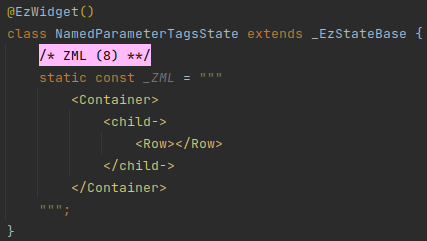
In the above example:
<child->is a Named Parameter Tag.- Its name is
child. - It maps to the
childparameter of the parent Container. - It contains a single Class Tag:
<Row>.
Its builder:
# Example 2
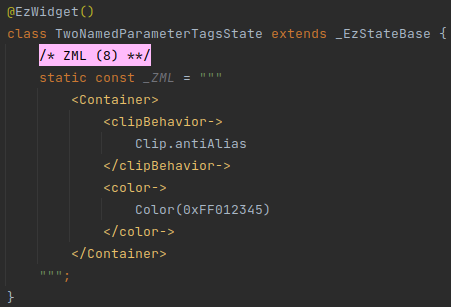
Its builder:
Remember that the content of Named Parameter Tags is either Class Tags, or a Dart expression.
ezFlap determines automatically which one it is; if it's an XML tag - then ezFlap treats it as a Class Tag. Otherwise - as a Dart expression.
DART EXPRESSION EVALUATION TYPE
When writing Dart expressions inside Named Parameters - make sure that the expression evaluates to the same type as expected by the widget's parameter.
For example, for Container.clipBehavior a value of the enum type Clip must be provided.
IN CASE OF A MISTAKE
If your Dart expression evaluates to an incompatible type - the compiler will complain and direct you to the right spot
in the generated code (i.e. in the widget's .g.dart file).
From there, it should be simple to figure out where the mismatch is in the ZML code.
# Positional Parameter Tags
Positional Parameter Tags:
- Are direct children of Class Tags.
- Map to a positional parameter of their parent Class Tag's constructor.
- Begin with a colon.
- Are followed by a number.
- The number is the zero-based index of the positional parameter to which the tag is mapped.
- End with a hyphen.
- Have no attributes.
- Contain:
- A Dart expression, OR -
- One or more Class Tags.
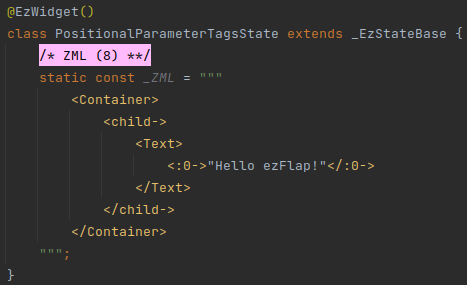
# Builder
WHAT'S WITH THE QUOTES?
You may have noticed the double quotes around the Hello ezFlap! text in the ZML.
They are needed because the content is a Dart expression. Without the quotes it would be just Hello ezFlap!, and this
is not valid Dart syntax.
Thanks to the Transformations feature, when using <Text>, we can omit the quotes and even omit the Positional
Parameter Tag itself, like this:
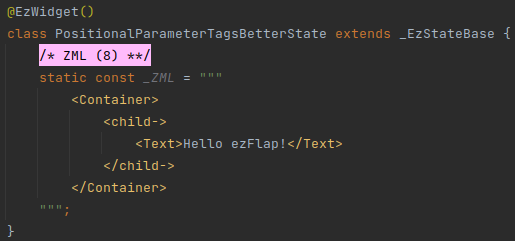
This is covered in detail in Transformers.
# Unnamed Parameter Tags
Unnamed Parameter Tags are Class Tags that are placed as the direct children of a Class Tag.
# Example
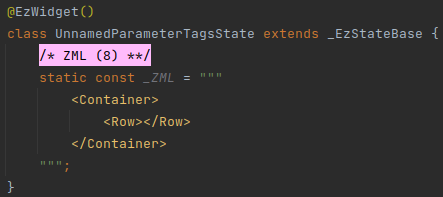
In the above example, <Row> is an Unnamed Parameter Tags, because it is a Class Tag that is a direct child of a Class
Tag (i.e. it is a direct child of <Container>).
Unnamed Parameter Tags can be used when the parent widget has a child or a children parameter (but not both).
Another example:
# Widget
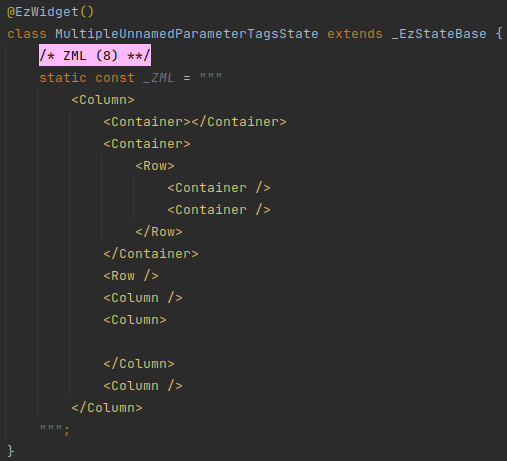
# Builder
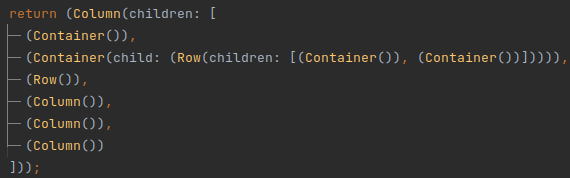
In the above example, the child and children parameters of Column, Container, and Row are not specified
explicitly.
ezFlap figures them out automatically and generates the correct build() code.
SHARED RESPONSIBILITY
It is our responsibility to not put multiple Unnamed Parameter Tags in a Class Tag that has a child parameter.
If we accidentally do this - ezFlap will report an error in the next build, and will not generate code for the widget.
# Class Tag Attributes
Unlike Parameter Tags, Class Tags can have attributes.
There are different kinds of special-purpose attributes and attribute prefixes; they will be covered in depth in the remainder of this guide.
For now, we will focus on three of them:
- Attribute prefix:
z-bind. - Prefix-less attributes.
- The
z-constructorattribute.
# z-bind
# Widget
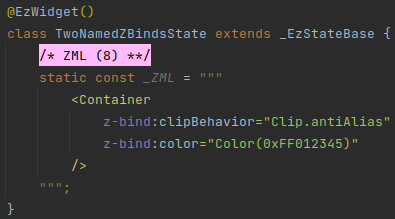
# Builder
Attributes with the z-bind prefix are mapped to the class' constructor's parameters, and their values are always
Dart expressions.
We have seen how to pass data to the parent class' constructor using Named Parameters and Positional Parameters.
z-bind is another way to do this.
z-bind attributes can also be used to pass data to positional parameters.
In such case, the attribute name (i.e. following the z-bind: prefix) is the zero-based index of the desired
positional parameter.
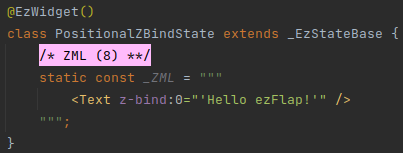
# Builder
z-bind attributes are effectively the same as Tag Parameters, except that:
- They are more concise.
- They can be assigned only Dart expressions.
- (i.e. and not Class Tags).
# Without prefix
Another type of attributes is prefix-less attributes.
Prefix-less attributes are processed by ezFlap as strings, and not as Dart expressions.
# Widget
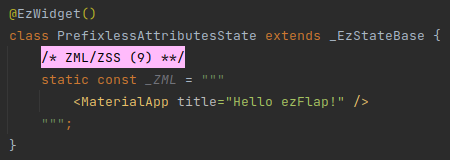
# Builder
In the above example, we pass the text "Hello ezFlap!" in the prefix-less title attribute.
Note that we don't need to put quotes around the text, because ezFlap processes it as a string, and not as a Dart expression.
Prefix-less attributes can also be matched against by ZSS Selectors.
KEYS
When a prefix-less key attribute is used - a String key is created automatically.
For example:
# Widget
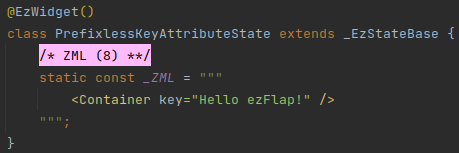
# Builder
# Text Processing
ezFlap supports Mustache-like text interpolation.
When we provide text in a prefix-less attribute - ezFlap processes Mustache snippets inside it.
The same also happens when passing text inside a <Text></Text> tags pair.
# Widget
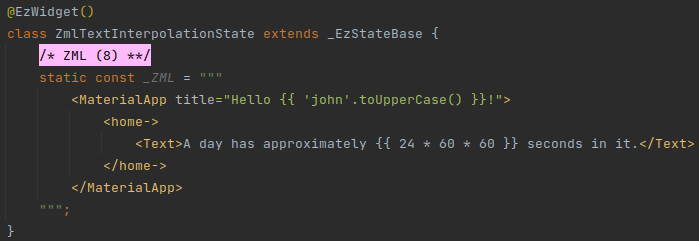
Everything inside a mustache is treated as a Dart expression.
ezFlap will generate the following build() code for the above widget:
# Builder
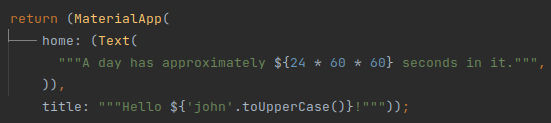
ezFlap does additional processing beyond handling mustaches, with rules that are similar (but not identical) to the rules of HTML:
- Multiple consecutive spaces (or space-like characters) coalesce to a single space.
<br/>makes a newline.<,>, and&are replaced with<,>, and&. is replaced with a single space.
Some differences are:
- With ZML text, the space-like characters at the beginning of each line are stripped.
# Widget
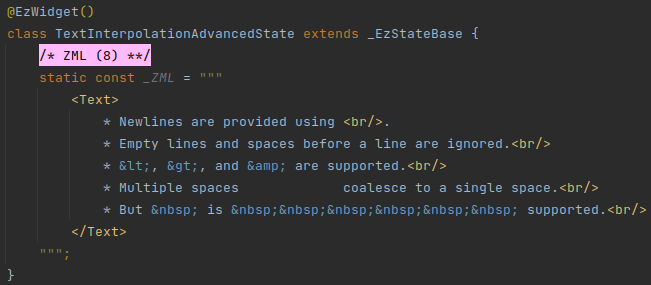
# Builder
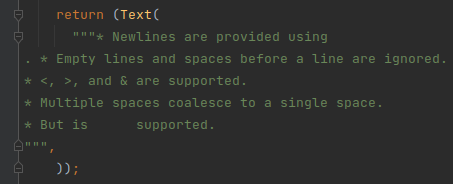
# z-constructor
By default, when ezFlap processes a Class Tag, it uses the class' default constructor.
We can instruct ezFlap to use a different constructor by providing the constructor's name in the z-constructor attribute.
For example, if we want to use the Text.rich() constructor of <Text>, we can write:
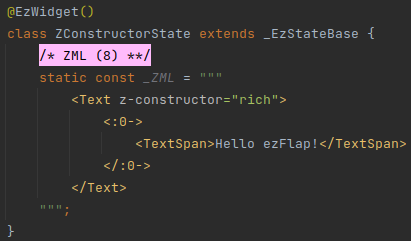
# Builder
# Comments
When a ZML tag or attribute begins with an underscore - it is considered to be commented out:
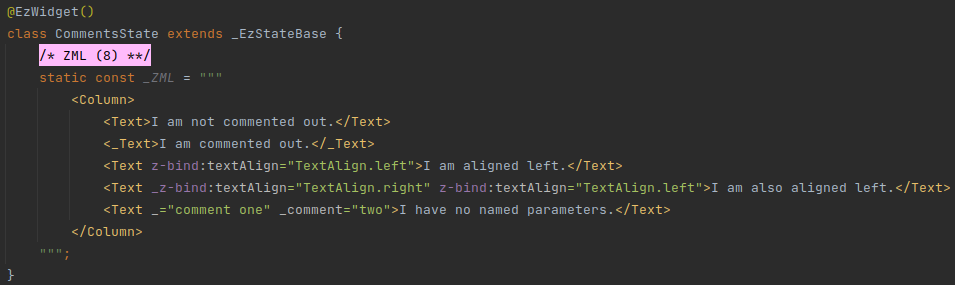
# Builder
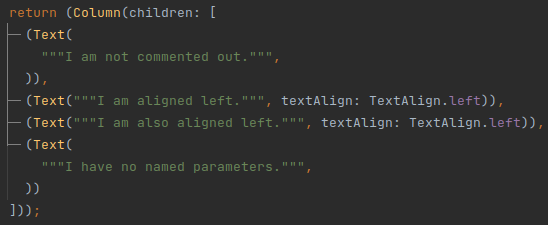
Regular XML comments are also supported:
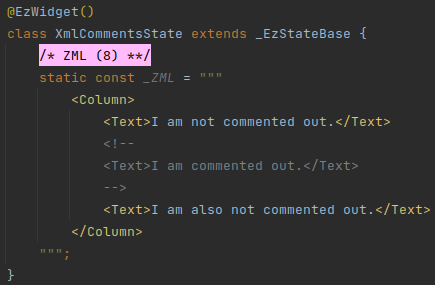
# Builder
# Import Referenced Classes
Remember that all classes referenced from the ZML need to be imported into the file.
BUT WHY?
These classes are referenced from the generated build() method (i.e. in the .g.dart file), and Dart needs them
to be imported in the non-generated class file in order to compile the application.
However, ezFlap itself also relies on these imports when generating the code; it uses analyzer (opens new window) to figure out things like the types of the constructor parameters that are passed in a Class Tag.
Therefore, if a library of a class used in the ZML is not imported - ezFlap will output Cannot find the class corresponding to tag and not generate the .g.dart file.
For example, if we use <Card> but forget to import package:flutter/material.dart:
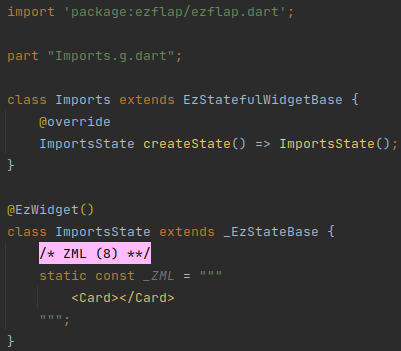
We get this error: